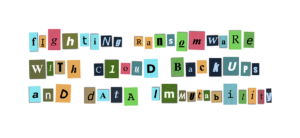Reviewing Your AWS Billing Statement: Top 3 Ways Amazon S3 Destroys IT Budgets
Reviewing Your AWS Billing Statement: Top 3 Ways Amazon S3 Destroys IT Budgets
When using first generation cloud services (Cloud 1.0), you may not realize why or how your cloud resource dollars are disappearing so quickly. It’s because translating Cloud 1.0 billing statements and estimating costs is difficult at best and overwhelming at worst.
First generation cloud service providers (CSPs) have complex cloud pricing models, and Amazon Web Services’ (AWS) suite of cloud products is one of the most confusing. It’s enough to give CFOs and budget-conscious CIOs headaches when running cost estimations, determining cloud resource budgets, and of course, reviewing the monthly cloud storage bill.
And while there are a whole market of products, consultants, and blog forums devoted to helping buyers make sense of the confusing and unpredictable AWS monthly charges, the next generation of CSPs (Cloud 2.0) are differentiating themselves with simplified cloud storage pricing models and easier-to-understand billing statements.
Regardless, Amazon customers can still peel apart their confusing monthly AWS billing statements to uncover why their cloud services are so expensive (spoiler alert: it’s because the hidden AWS fees beyond raw storage costs are very high).
So, let’s talk about that pesky AWS bill, shall we? Below are some of the more common ways that an Amazon bill becomes inflated, plus some advice on how to reduce the monthly spend without limiting your technical capabilities with the cloud.
Auditing Your AWS Billing Statement
AWS Data Transfer Charges
Amazon charges anywhere from $0.05/GB to $0.09/GB for egress fees (which AWS calls data transfer fees). This is true for egress between various AWS services and with the public internet. This is the most common area that drives up a monthly AWS bill, and the complexity of what gets charged for which types of transfer (i.e., within/across regions, within/outside availability zones, within/outside AWS, etc.) makes it a difficult area to estimate upcoming AWS data transfer costs with any accuracy.
For many, it’s not worth the extra time or headache to do so. And even if you have AWS cloud services and applications running alongside your S3 storage, in most cases you’re still paying to transfer data through them.
What to Watch For
When auditing your AWS billing statement, look at the data transfer fees related to zones and regions. If they seem high, examine the transfer logs and identify what transfer types are most commonly driving the cost up.
To do this, you may have to use an entirely separate application to access and view detailed AWS transfer logs since Amazon’s core storage service doesn’t offer the ability to break down the charges for individual transfer logs. Also, bear in mind that you will also be dinged for the data transfer of the log files themselves, which is another way Amazon covertly nickels and dimes their cloud storage customers.
How to Optimize Spending
Amazon’s egress fees aren’t likely to go away anytime soon. So, if switching to a Cloud 2.0 provider is not an option, you’ll need to go back and revisit certain architectural and implementation details of your system, and try again. Wasn’t the cloud supposed to make your life easier?
If you want to minimize the AWS data transfer charges in your monthly spend, you’ll have to consider a few different approaches:
- Re-architect your systems in a way that minimizes the likelihood of cross-regional egress.
- Re-architect your AWS environment so that egress is restricted to availability zones.
- Use a private IP address since these egress fees will be significantly lower than egress through a public or elastic IP address.
API Calls / Data Request Fees
AWS charges you for API calls for write actions (PUT/COPY/POST) and read actions (GET). What this means is that every data object or file that you retrieve, move, save and/or make a copy of is tallied up. It adds up, quickly and unknowingly. This type of activity is difficult to predict and control since your read/write actions can vary greatly from month to month depending on your storage applications.
What to Watch For
You’ll have to do some deep digging into your account, which is only an option if you’ve already ensured your Amazon account is tagged appropriately, a lengthy process in itself. Even so, you will have to put on your detective hat to determine which departments or locations have the highest transfer activity, then look at which applications are responsible for those transfers.
How to Optimize Spending
It’s probably counter-productive to reduce your API calls made through the AWS cloud. Therefore, if your Amazon billing statement reveals a large amount of API charges, it might be time to think about switching to a platform with an integration-friendly philosophy, like Wasabi, that doesn’t charge for API calls at all.
If switching CSPs isn’t an option, try to uncover where the bulk of your API calls are originating from. Then, you can talk with your teams using that data as a reference to determine the best ways to optimize future usage. It may require a full-team effort to see how certain workloads or datasets can be leveraged a bit differently, but it can pay off in the long run.
Storage Tiers
Amazon offers six (as of this writing) different pricing tiers for frequently through very infrequently accessed data (i.e., cold storage and inactive archives). These lower costs can be appealing, especially for that data you don’t need access to all that often. Though the AWS storage pricing tiers themselves have predictable costs per GB rate based on how much data you store, data transfer fees can vary significantly based on what tier is being used. And more importantly, the data transfer fees are nearly impossible to accurately estimate in advance.
What to Look For
When looking at your AWS billing statement, focus your attention on the charges specific to Amazon’s storage tiers. Whether you’re using one tier or several, pay attention to the fluctuation of the cost per gigabyte, terabyte or petabyte depending on your scale, as well as any added fees tacked onto your bill related to the performance available in each of those tiers.
Egress Charges
AWS egress pricing is similarly confusing. Amazon charges up to 9 cents per GB of data transferred out of the cloud or even within another AWS storage area, no matter what tier of storage you are using. In addition, you might notice some additional fine print pricing that will make your monthly bill grow in ways you didn’t expect:
- Transfer Acceleration Fees – Amazon charges separate fees for transfer acceleration, which is a way to temporarily accelerate performance when transferring data into or out of Amazon S3 or other storage tiers.
- Cold Storage Data Retrievals – Though the per GB storage price point is a little better with AWS cold storage and archive tiers (Glacier and Glacier Deep Archive), transferring data out of cold storage is more expensive and performance is lower than their more frequently used tier options. Amazon also charges extra fees here, which can quickly blow up your cloud resources budget without paying close attention.
How to Optimize Spending
Storage tiers are unfortunately still a major decision point with Cloud 1.0 service providers like AWS. You’re unlikely to get any deals relative to your price-per-GB in any tier, leaving your only option to build systems that enables you to switch from the S3 tier to a lower performing tier. However, with AWS egress costs, you’ll still pay a premium to retrieve data from these environments, making this an exercise in futility.
If you’re spending a fortune here just to store your large datasets, it’s time to start looking for an alternative.
Wasabi offers hot storage for a fraction of the cost of AWS storage – even AWS’ cold storage is significantly more expensive than Wasabi’s single tier.
This means that customers using our cloud storage platform get best of all worlds: low cost, high performance and high availability.
Single tiered pricing models, like Wasabi’s, also make it extremely easy to calculate and predict your monthly cloud resource bill and Wasabi is also one of the only CSPs that doesn’t charge for egress or API requests.
The Wasabi Difference – AWS Compatibility
Amazon will continue to be one of the biggest players in the cloud services game, and we realize that moving away from Amazon products and services may not seem like it’s an option for every business situation. Nonetheless, there are many ways to avoid inflated AWS storage pricing, or any outdated cloud pricing models.
Wasabi offers simplified cloud storage services that integrate with AWS cloud products, and is fully compatible with S3 APIs, so it works seamlessly with your existing storage applications, archive and backup and recovery tools.
Wasabi hot cloud storage is significantly less expensive and markedly faster than AWS S3, meaning it can be universally applied to any storage use case such as active archiving, backup, disaster recovery, storage for a custom application (active data), and more.
With Wasabi, switching to a more cost-effective cloud storage setup is quick and easy, and it allows you to immediately reduce costs. And, perhaps most importantly, it will help you simplify your cloud storage budgeting with intuitive pricing.
So, if you’re ready to receive a cloud bill that actually makes sense, from a cloud solution that outperforms Amazon S3 in nearly every way, consider Wasabi’s hot cloud storage solutions.
the bucket
When using first generation cloud services (Cloud 1.0), you may not realize why or how your cloud resource dollars are disappearing so quickly. It’s because translating Cloud 1.0 billing statements and estimating costs is difficult at best and overwhelming at worst.
First generation cloud service providers (CSPs) have complex cloud pricing models, and Amazon Web Services’ (AWS) suite of cloud products is one of the most confusing. It’s enough to give CFOs and budget-conscious CIOs headaches when running cost estimations, determining cloud resource budgets, and of course, reviewing the monthly cloud storage bill.
And while there are a whole market of products, consultants, and blog forums devoted to helping buyers make sense of the confusing and unpredictable AWS monthly charges, the next generation of CSPs (Cloud 2.0) are differentiating themselves with simplified cloud storage pricing models and easier-to-understand billing statements.
Regardless, Amazon customers can still peel apart their confusing monthly AWS billing statements to uncover why their cloud services are so expensive (spoiler alert: it’s because the hidden AWS fees beyond raw storage costs are very high).
So, let’s talk about that pesky AWS bill, shall we? Below are some of the more common ways that an Amazon bill becomes inflated, plus some advice on how to reduce the monthly spend without limiting your technical capabilities with the cloud.
Auditing Your AWS Billing Statement
AWS Data Transfer Charges
Amazon charges anywhere from $0.05/GB to $0.09/GB for egress fees (which AWS calls data transfer fees). This is true for egress between various AWS services and with the public internet. This is the most common area that drives up a monthly AWS bill, and the complexity of what gets charged for which types of transfer (i.e., within/across regions, within/outside availability zones, within/outside AWS, etc.) makes it a difficult area to estimate upcoming AWS data transfer costs with any accuracy.
For many, it’s not worth the extra time or headache to do so. And even if you have AWS cloud services and applications running alongside your S3 storage, in most cases you’re still paying to transfer data through them.
What to Watch For
When auditing your AWS billing statement, look at the data transfer fees related to zones and regions. If they seem high, examine the transfer logs and identify what transfer types are most commonly driving the cost up.
To do this, you may have to use an entirely separate application to access and view detailed AWS transfer logs since Amazon’s core storage service doesn’t offer the ability to break down the charges for individual transfer logs. Also, bear in mind that you will also be dinged for the data transfer of the log files themselves, which is another way Amazon covertly nickels and dimes their cloud storage customers.
How to Optimize Spending
Amazon’s egress fees aren’t likely to go away anytime soon. So, if switching to a Cloud 2.0 provider is not an option, you’ll need to go back and revisit certain architectural and implementation details of your system, and try again. Wasn’t the cloud supposed to make your life easier?
If you want to minimize the AWS data transfer charges in your monthly spend, you’ll have to consider a few different approaches:
- Re-architect your systems in a way that minimizes the likelihood of cross-regional egress.
- Re-architect your AWS environment so that egress is restricted to availability zones.
- Use a private IP address since these egress fees will be significantly lower than egress through a public or elastic IP address.
API Calls / Data Request Fees
AWS charges you for API calls for write actions (PUT/COPY/POST) and read actions (GET). What this means is that every data object or file that you retrieve, move, save and/or make a copy of is tallied up. It adds up, quickly and unknowingly. This type of activity is difficult to predict and control since your read/write actions can vary greatly from month to month depending on your storage applications.
What to Watch For
You’ll have to do some deep digging into your account, which is only an option if you’ve already ensured your Amazon account is tagged appropriately, a lengthy process in itself. Even so, you will have to put on your detective hat to determine which departments or locations have the highest transfer activity, then look at which applications are responsible for those transfers.
How to Optimize Spending
It’s probably counter-productive to reduce your API calls made through the AWS cloud. Therefore, if your Amazon billing statement reveals a large amount of API charges, it might be time to think about switching to a platform with an integration-friendly philosophy, like Wasabi, that doesn’t charge for API calls at all.
If switching CSPs isn’t an option, try to uncover where the bulk of your API calls are originating from. Then, you can talk with your teams using that data as a reference to determine the best ways to optimize future usage. It may require a full-team effort to see how certain workloads or datasets can be leveraged a bit differently, but it can pay off in the long run.
Storage Tiers
Amazon offers six (as of this writing) different pricing tiers for frequently through very infrequently accessed data (i.e., cold storage and inactive archives). These lower costs can be appealing, especially for that data you don’t need access to all that often. Though the AWS storage pricing tiers themselves have predictable costs per GB rate based on how much data you store, data transfer fees can vary significantly based on what tier is being used. And more importantly, the data transfer fees are nearly impossible to accurately estimate in advance.
What to Look For
When looking at your AWS billing statement, focus your attention on the charges specific to Amazon’s storage tiers. Whether you’re using one tier or several, pay attention to the fluctuation of the cost per gigabyte, terabyte or petabyte depending on your scale, as well as any added fees tacked onto your bill related to the performance available in each of those tiers.
Egress Charges
AWS egress pricing is similarly confusing. Amazon charges up to 9 cents per GB of data transferred out of the cloud or even within another AWS storage area, no matter what tier of storage you are using. In addition, you might notice some additional fine print pricing that will make your monthly bill grow in ways you didn’t expect:
- Transfer Acceleration Fees – Amazon charges separate fees for transfer acceleration, which is a way to temporarily accelerate performance when transferring data into or out of Amazon S3 or other storage tiers.
- Cold Storage Data Retrievals – Though the per GB storage price point is a little better with AWS cold storage and archive tiers (Glacier and Glacier Deep Archive), transferring data out of cold storage is more expensive and performance is lower than their more frequently used tier options. Amazon also charges extra fees here, which can quickly blow up your cloud resources budget without paying close attention.
How to Optimize Spending
Storage tiers are unfortunately still a major decision point with Cloud 1.0 service providers like AWS. You’re unlikely to get any deals relative to your price-per-GB in any tier, leaving your only option to build systems that enables you to switch from the S3 tier to a lower performing tier. However, with AWS egress costs, you’ll still pay a premium to retrieve data from these environments, making this an exercise in futility.
If you’re spending a fortune here just to store your large datasets, it’s time to start looking for an alternative.
Wasabi offers hot storage for a fraction of the cost of AWS storage – even AWS’ cold storage is significantly more expensive than Wasabi’s single tier.
This means that customers using our cloud storage platform get best of all worlds: low cost, high performance and high availability.
Single tiered pricing models, like Wasabi’s, also make it extremely easy to calculate and predict your monthly cloud resource bill and Wasabi is also one of the only CSPs that doesn’t charge for egress or API requests.
The Wasabi Difference – AWS Compatibility
Amazon will continue to be one of the biggest players in the cloud services game, and we realize that moving away from Amazon products and services may not seem like it’s an option for every business situation. Nonetheless, there are many ways to avoid inflated AWS storage pricing, or any outdated cloud pricing models.
Wasabi offers simplified cloud storage services that integrate with AWS cloud products, and is fully compatible with S3 APIs, so it works seamlessly with your existing storage applications, archive and backup and recovery tools.
Wasabi hot cloud storage is significantly less expensive and markedly faster than AWS S3, meaning it can be universally applied to any storage use case such as active archiving, backup, disaster recovery, storage for a custom application (active data), and more.
With Wasabi, switching to a more cost-effective cloud storage setup is quick and easy, and it allows you to immediately reduce costs. And, perhaps most importantly, it will help you simplify your cloud storage budgeting with intuitive pricing.
So, if you’re ready to receive a cloud bill that actually makes sense, from a cloud solution that outperforms Amazon S3 in nearly every way, consider Wasabi’s hot cloud storage solutions.
featured articles
THE CHANNEL TECH PARTNERS
January 24, 2024
Announcing the Winners of our 2023 Partner Awards
Announcing the Winners of our 2023 Partner Awards
WASABI TECHNOLOGY
January 23, 2024
A Letter from the CEO: On Wasabi’s Acquisition of C...
A Letter from the CEO: On Wasabi’s Acquisition of ...
VIDEO SURVEILLANCE
January 25, 2024
Navigating the Future: The Evolution of Security In...
Navigating the Future: The Evolution of Security I...
DATA MANAGEMENT CASE STUDY
January 22, 2024
Australian MSP Office Solutions IT Migrates Service...
Australian MSP Office Solutions IT Migrates Servic...
COMPLIANCE CASE STUDY
January 17, 2024